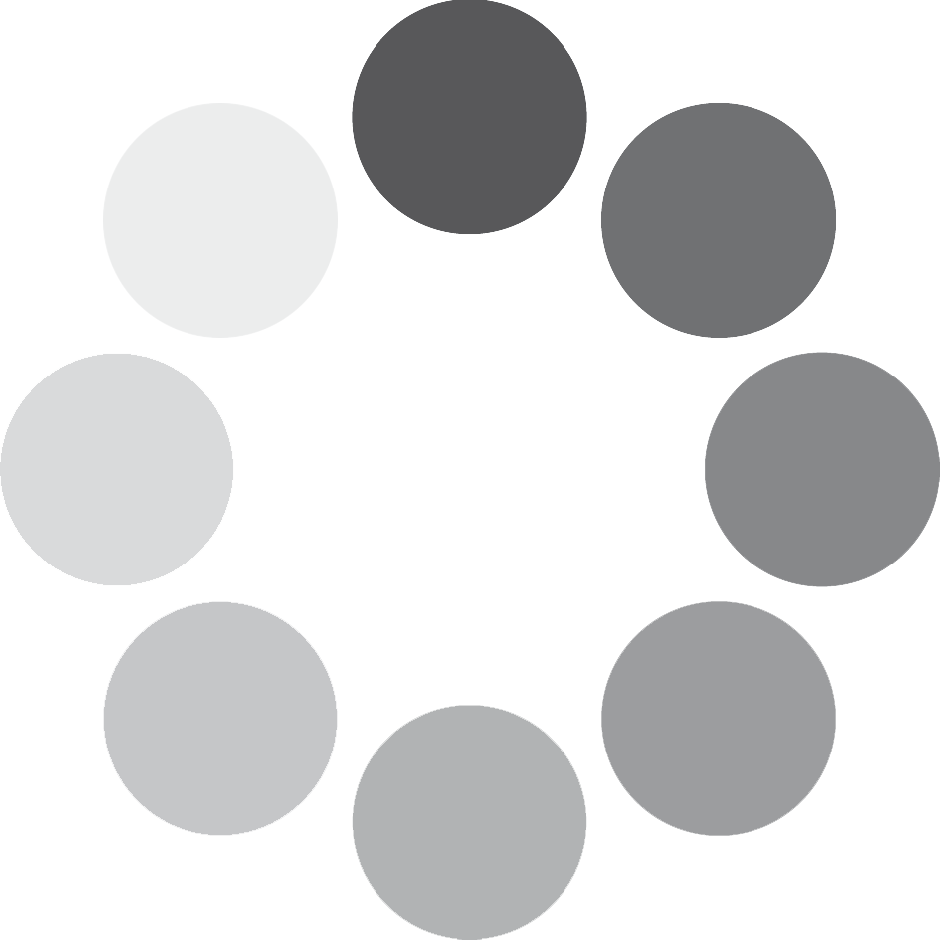Have you Dreamt that Your Phone has Broken?
Yeah, dreaming about a broken phone is pretty common! It can mean a few things depending on how it happened and how you felt in the dream.
Anxiety or Stress – Phones connect us to the world, so a broken phone in a dream could symbolize feeling disconnected, missing out, or being unable to communicate properly in real life.
Loss of Control – If the phone broke unexpectedly, it might reflect feelings of helplessness or a situation in your life that’s out of your hands.
Fear of Change – Sometimes, it represents a fear of losing something important—whether it’s a relationship, a job, or a personal connection.
Need for a Break – On the flip side, it could be your mind telling you to unplug and take a break from technology or social media..
Anxiety or Stress – Phones connect us to the world, so a broken phone in a dream could symbolize feeling disconnected, missing out, or being unable to communicate properly in real life.
Loss of Control – If the phone broke unexpectedly, it might reflect feelings of helplessness or a situation in your life that’s out of your hands.
Fear of Change – Sometimes, it represents a fear of losing something important—whether it’s a relationship, a job, or a personal connection.
Need for a Break – On the flip side, it could be your mind telling you to unplug and take a break from technology or social media..

How To Clean A Phone Screen Properly
If your phone's screen got water damaged, here’s what you should do next to try and save it:
1. Turn It Off Immediately
Don’t try to use it! Keeping it on can cause a short circuit.
2. Remove Accessories
Take out the SIM card, microSD card, and any case to let air circulate.
3. Dry the Exterior
Use a clean, dry cloth or paper towel to wipe off any visible water.
DO NOT Use Heat or Shake It.
Avoid using a hairdryer, microwave, or shaking the phone—this can push water deeper inside.
5. Try the Rice or Silica Gel Method
Place the phone in a bag of uncooked rice or silica gel packets for at least 24-48 hours. These absorb moisture.
6. Check for Signs of Damage
Look for flickering, discoloration, or unresponsive touch after drying.
7. Try Turning It On.
If it doesn’t turn on, try charging it after ensuring it's completely dry.
8. Seek Professional Help.
If it still doesn’t work, visit a repair shop. Water damage can cause long-term internal corrosion.
1. Turn It Off Immediately
Don’t try to use it! Keeping it on can cause a short circuit.
2. Remove Accessories
Take out the SIM card, microSD card, and any case to let air circulate.
3. Dry the Exterior
Use a clean, dry cloth or paper towel to wipe off any visible water.
DO NOT Use Heat or Shake It.
Avoid using a hairdryer, microwave, or shaking the phone—this can push water deeper inside.
5. Try the Rice or Silica Gel Method
Place the phone in a bag of uncooked rice or silica gel packets for at least 24-48 hours. These absorb moisture.
6. Check for Signs of Damage
Look for flickering, discoloration, or unresponsive touch after drying.
7. Try Turning It On.
If it doesn’t turn on, try charging it after ensuring it's completely dry.
8. Seek Professional Help.
If it still doesn’t work, visit a repair shop. Water damage can cause long-term internal corrosion.

How to Improve Phone Battery Life
If BT Mobile Care has provided tips on improving phone battery life, their recommendations might include practical and user-friendly suggestions tailored for their customers.Read More
While I don’t have access to specific content directly from BT Mobile Care, here’s an example of how they might present a guide based on common advice:
How to Improve Your Phone Battery Life – BT Mobile Care Tips!
We all know the frustration of a phone battery running low when we need it most. Follow these simple tips to help improve your phone’s battery life and keep it going throughout the day.[Read more]
1. Adjust Your Screen Brightness:
Your phone’s screen is one of the biggest drains on battery. Lower the brightness manually or enable auto-brightness to adjust it depending on the light around you. You’ll see an immediate difference in battery performance.
2. Use Battery Saver Mode:
Enable Battery Saver or Power Saving Mode on your phone. This feature automatically reduces background processes and adjusts settings to help extend your battery life.
Disable features like Wi-Fi, Bluetooth, and Location Services (GPS) when you don’t need them. These can often run in the background, using valuable battery power.
4. Close Background Apps.
Apps running in the background are constantly using resources. Close unused apps and check your phone’s app manager to ensure apps aren’t draining your battery without you realizing.
5. Use Wi-Fi When Possible.
Wi-Fi uses less power than mobile data. When you’re in a Wi-Fi zone, switch off mobile data to save battery.
6. Manage Notifications and Syncing.
Push notifications can be a hidden culprit. Consider reducing notifications or changing them to manual sync for apps like emails and social media so they don’t drain your battery with constant updates.
7. Enable Dark Mode:p
8. Limit Location Tracking:
Location services drain battery life, especially when several apps are using it at once. Disable location tracking when you don’t need it, and be selective about which apps can access your location.
9. Update Your Software and Apps:
Always keep your phone’s operating system and apps up to date. Updates often include important fixes that can optimize your phone’s performance, including battery efficiency.
10. Check Battery Health Regularly:
Over time, your battery’s capacity may degrade. Check your battery’s health through your phone’s settings and replace it if necessary.
By following these simple steps, you can keep your phone running longer and get more use out of your battery each day. For any issues with battery performance or if your phone’s battery needs replacing, feel free to get in touch with BT Mobile Care.[/Read]
1. Adjust Your Screen Brightness:
Your phone’s screen is one of the biggest drains on battery. Lower the brightness manually or enable auto-brightness to adjust it depending on the light around you. You’ll see an immediate difference in battery performance.
2. Use Battery Saver Mode:
Enable Battery Saver or Power Saving Mode on your phone. This feature automatically reduces background processes and adjusts settings to help extend your battery life.
Disable features like Wi-Fi, Bluetooth, and Location Services (GPS) when you don’t need them. These can often run in the background, using valuable battery power.
4. Close Background Apps.
Apps running in the background are constantly using resources. Close unused apps and check your phone’s app manager to ensure apps aren’t draining your battery without you realizing.
5. Use Wi-Fi When Possible.
Wi-Fi uses less power than mobile data. When you’re in a Wi-Fi zone, switch off mobile data to save battery.
6. Manage Notifications and Syncing.
Push notifications can be a hidden culprit. Consider reducing notifications or changing them to manual sync for apps like emails and social media so they don’t drain your battery with constant updates.
7. Enable Dark Mode:p
8. Limit Location Tracking:
Location services drain battery life, especially when several apps are using it at once. Disable location tracking when you don’t need it, and be selective about which apps can access your location.
9. Update Your Software and Apps:
Always keep your phone’s operating system and apps up to date. Updates often include important fixes that can optimize your phone’s performance, including battery efficiency.
10. Check Battery Health Regularly:
Over time, your battery’s capacity may degrade. Check your battery’s health through your phone’s settings and replace it if necessary.
By following these simple steps, you can keep your phone running longer and get more use out of your battery each day. For any issues with battery performance or if your phone’s battery needs replacing, feel free to get in touch with BT Mobile Care.[/Read]

An Introduction to Starting a Cell Phone Repair Business
Introduction
In today's digital era, smartphones have become an essential part of daily life. However, they are also prone to damage and technical issues, creating a high demand for skilled repair services. Starting a cell phone repair business can be a profitable venture if done right. This guide will provide an overview of the key steps and considerations to launch a successful repair business.
Understanding the Market
Before starting, it is crucial to research the local market. Analyze the demand for repair services, identify competitors, and determine your target audience. Understanding common issues like screen damage, battery problems, and software malfunctions will help you tailor your services effectively.
Essential Skills and Training
A strong foundation in electronics and mobile technology is necessary. Enrolling in technical training programs or apprenticeships with experienced repair technicians can be beneficial. Certifications from recognized institutions will also enhance credibility and attract more customers.
Setting Up Your Business
Business Registration – Register your business and obtain the necessary licenses and permits.
Location & Setup – Choose a strategic location with high foot traffic or opt for a mobile repair service model.
Tools & Equipment – Invest in high-quality repair tools, replacement parts, and diagnostic software.
Inventory Management – Stock essential spare parts for common smartphone models to ensure quick service.
Location & Setup – Choose a strategic location with high foot traffic or opt for a mobile repair service model.
Tools & Equipment – Invest in high-quality repair tools, replacement parts, and diagnostic software.
Inventory Management – Stock essential spare parts for common smartphone models to ensure quick service.
Financial Management An Introduction to Starting a Cell Phone Repair Business
Quisque etKeeping track of expenses, profits, and pricing strategies is essential. Offering competitive pricing without compromising quality can attract more customers. Implementing a warranty policy and loyalty discounts will also help retain clients.
Marketing and Customer Acquisition
To establish a strong customer base, leverage both online and offline marketing strategies:
Social Media & Website – Create a professional website and use platforms like Facebook and Instagram to showcase services.
Local Advertising – Distribute flyers, collaborate with local businesses, and list services on Google My Business.
Customer Service & Reviews – Provide excellent service to gain positive reviews and referrals.
Social Media & Website – Create a professional website and use platforms like Facebook and Instagram to showcase services.
Local Advertising – Distribute flyers, collaborate with local businesses, and list services on Google My Business.
Customer Service & Reviews – Provide excellent service to gain positive reviews and referrals.
Conclusion!
Starting a cell phone repair business requires technical expertise, strategic planning, and customer-centric service. With the right approach and dedication, it can become a thriving and profitable venture. At BT Mobile Care, we believe in empowering entrepreneurs with the knowledge and skills to succeed in the mobile repair industry.
Calendar
Your Trustworthy Mobile Repair Partner
Why Partner with Us for Exceptional Mobile Repairs?
Exceptional service with swift repairs! My phone looks as good as new, and I'm back online thanks to BT Mobile Care!
Full Name 
Highly recommend! Their advanced techniques were a lifesaver when I needed my screen replaced quickly.
Full Name 
Amazing customer experience! They dealt with my phone's water damage efficiently, turning a disaster into relief.
Full Name 
Outstanding service from start to finish! Their expertise in handling my device's issues was truly impressive.
Full Name